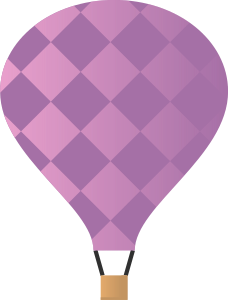Problems Solving For Installing Scikit-Learn on Windows
Sklearn is an open source Python library that implements a range of machine learning, preprocessing, cross-validation and visualization algorithms. To analyze data with machine learning, sklearn is often used to approach. Although I already have experience installing sklearn library on Windows, this time I encountered problems installing on my new computer.
Problem 1. pip install sklearn/scipy failed
$ pip install sklearn
failed building wheel for scikit-learn
So I check the requirements on the sklearn official site and found that I didn’t install scipy before.
Scikit-learn requires:
Python (>= 2.6 or >= 3.3),
NumPy (>= 1.6.1),
SciPy (>= 0.9).
Since sklearn needs the dependency of scipy, I need to install scipy before installing sklearn. However, teh same error occurs.
$ pip install sklearn
failed building wheel for scikit-learn
To solve this problem, I need to download the needed wheel manually and install it by the following command:
$ pip install <filename>.whl
Problem 2. filename.whl is not a supported wheel on this platform
To check which version of wheel should be downloaded and installed, you can input the following python commands in shell:
>>> import pip;
>>> print(pip.pep425tags.get_supported())
[('cp36', 'cp36m', 'win32'), ('cp36', 'none', 'win32'), ('py3', 'none', 'win32'), ('cp36', 'none', 'any'), ('cp3', 'none', 'any'), ('py36', 'none', 'any'), ('py3', 'none', 'any'), ('py35', 'none', 'any'), ('py34', 'none', 'any'), ('py33', 'none', 'any'), ('py32', 'none', 'any'), ('py31', 'none', 'any'), ('py30', 'none', 'any')][('cp36', 'cp36m', 'win32'), ('cp36', 'none', 'win32'), ('py3', 'none', 'win32'), ('cp36', 'none', 'any'), ('cp3', 'none', 'any'), ('py36', 'none', 'any'), ('py3', 'none', 'any'), ('py35', 'none', 'any'), ('py34', 'none', 'any'), ('py33', 'none', 'any'), ('py32', 'none', 'any'), ('py31', 'none', 'any'), ('py30', 'none', 'any')][('cp36', 'cp36m', 'win32'), ('cp36', 'none', 'win32'), ('py3', 'none', 'win32'), ('cp36', 'none', 'any'), ('cp3', 'none', 'any'), ('py36', 'none', 'any'), ('py3', 'none', 'any'), ('py35', 'none', 'any'), ('py34', 'none', 'any'), ('py33', 'none', 'any'), ('py32', 'none', 'any'), ('py31', 'none', 'any'), ('py30', 'none', 'any')]
Make sure that every tag section(separated by ‘-‘) in your wheel file name is included in the supported tags.
Successfully Installed
After install numpy, scipy, and sklearn respectively from wheel, sklearn is successfully installed.
$ pip install numpy-1.12.1+mkl-cp36-cp36m-win32.whl
$ pip install scipy-0.19.0-cp36-cp36m-win32.whl
$ pip install scikit_learn-0.18.1-cp36-cp36m-win32.whl